ProMiles Permit Route Guidance
Introduction
ProMiles Software Development Corporation (PSDC) is committed to the safe travel of Oversize/Overweight (OS/OW) loads. PSDC feels the complex routes created by modern Permitting and Routing Systems are difficult to follow, and this difficulty leads to vehicles going off route at times with tragic results. PSDC’s OS/OW Route Following App is designed to help the truck driver follow these complicated routes.
Because of PSDC’s commitment to safety, PSDC has committed to providing this service/app to the trucking industry at no cost indefinitely. This service is available for states that use PSDC’s Permitting and Routing Systems, as well as for states that use other vendors to create their own system.
- Free App with in-cab accessibility provided by ProMiles to States and Industry to promote safety for both the Specialized Transportation Industry and all motorists as well as to preserve the integrity of infrastructure on behalf of governments and taxpayers.
- ProMiles Permit Route Guidance App provides in cab visual and voice route guidance for State issued permits from the supporting states.
- As of 12/2023 those states include Illinois, Mississippi, Montana & Maine. The plan is for all states that employ ProMiles automated permitting software to be added in 2024 and beyond. Those states include Alaska, Colorado, Idaho, Indiana, Georgia, Kentucky, Kansas, Massachusetts, New Hampshire, New Mexico, Nevada, New York, North Dakota, Ohio, Texas, Virginia, Washington, West Virginia, and Wyoming.
- Download the FREE app on your electronic device from either Apple App Store or Google Play.
- Use your electronic device to scan the bar code on each state permit located next to the phrase “Audible Route Guidance”.
- As you begin driving the permitted route, follow the visual and voice prompts.
- Voice prompts will include alerts for going off route, and additional prompts that may be included within your written state permit route such as approaching “Bridge Slow Down Provisions” requiring you to slow down to a certain MPH speed, centerline the bridge, etc.)
How does the app work?
When the OS/OW Permitting and Routing System identifies a route for a permit, it obtains a list of road segments that describe the route. Each of these road segments consist of two or more lat/long points. The Permitting and Routing System uses this information to draw the route line on the map. This information is called a breadcrumb trail for the route. This trail describes the roads the vehicle is traveling on to a high level of precision. This breadcrumb trail and the associated maneuver directions are utilized to create the data for the Route Following app.
When a driver selects a route to follow, the app will reach out to a ProMiles App server to obtain the information for the permit. The ProMiles App server will then connect to the State Permitting and Routing System to find the route following information. If the route information is available in the State Permitting and Routing System, it will be sent back to the ProMiles App server. See diagram:

The app will obtain the current lat/long coordinate of the device and truck, and if within the threshold of on the route, the app will enter Route Following mode. In this mode, the app will display the trip line, the vehicle, location, and the next maneuver. The app will speak the next maneuver as the driver approaches the maneuver .If the driver gets off route, the app will shut down Route Following mode and will display a message from the Permit Office instructing the driver to contact the Permit Office to return to the route.
How to Use the App
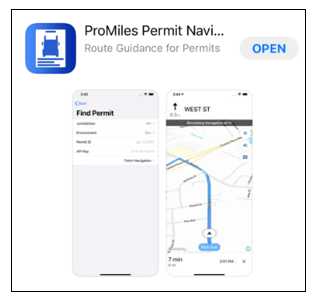
The user will then download the app. To follow a route they will open the app, and then either scan the QR code or enter the Permit Number. If the user chooses to enter the Permit Number, they will be required to select the jurisdiction and environment before entering the Permit Number.
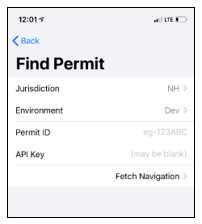
If the driver chooses to scan a barcode they will select that option and then scan the barcode printed on their permit
The driver must be on the permit route in order for the navigation to start working. The app will provide route guidance to the destination.
App Status
Currently the app is being tested by the following jurisdictions:
- Colorado
- Illinois
- New Hampshire
Please come back to this frequently to see the status of the app. If you would like for your company to perform testing on the Route Following App please contact the permit office.
Frequently Asked Questions
Not at this time. PSDC is working on implementing this in the near future.
No. The app has no routing capabilities and does not have any OS/OW restriction information. It only has a breadcrumb trail of points that describes the route and has the driving directions associated to these points for the selected permit.
All driving directions are created within the Permitting and Routing System and then delivered to the app.
At this time the app will only work with single trip routed permits. PSDC is working on implementing a feature to allow the app to work with annual permits.
All communication between the app and servers are encrypted. The location of the vehicle is not stored or tracked in any way.
No. The driver will have to retrieve the route each time they start the app.
